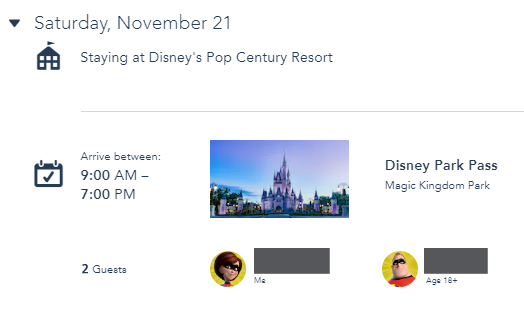Disney World Park Pass Reservations
The Walt Disney World Resort uses a Park Pass Reservation System requiring certain guests to make reservations to visit the theme parks. This system helps Disney control crowd levels and manage crowd capacity in each park.
Beginning in 2024, Disney will no longer require Park Pass reservations for most ticket types, including date-based tickets. For other admission types, theme park reservations may be required.
—————————————————————–
IMPORTANT: For ticket types that require it, you MUST make a park reservation to enter one of the theme parks! This is in addition to a valid theme park admission (ticket). You will be able to make reservations one day at a time.
Here are instructions on setting up your Park Pass reservations, if you are using a ticket that requires it:

Step 1: Login to your My Disney Experience Account
Here is the link to access your account: My Disney Experience
If you do not have an account, you will need to create one to get started. Your My Disney Experience Account will allow you to plan several pieces of your Disney World vacation.
Step 2: Link Resort Reservation and Tickets to Your My Disney Experience Account
If your resort and tickets have not been linked in your account, you will need to do so in order to continue.
-
-
- In the top right-hand corner, click My Disney Experience on the menu then select “My Plans“.
- You will see options to link your resort reservation which may include tickets or where you can link ticket only purchases.
- Once linked, you should see the resort details listed under “My Plans“.
-
If you are traveling with another party using a separate My Disney Experience account, you will want to make sure that you are connected through the My Family and Friends page, so your complete travel party is available in your account. This way, you can select everyone when you make your Park Pass Reservations.
Step 4: Navigate to the Park Pass Reservation Booking System
Click My Disney Experience across the top of the menu, then select “Disney Park Pass System“.
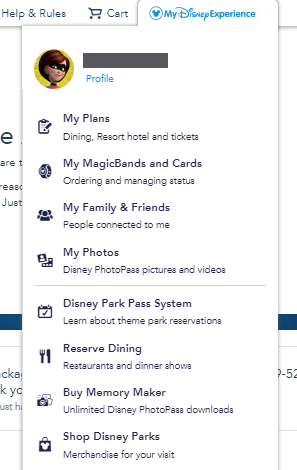
Click the button labeled “Make or Modify a Park Pass Reservation”.
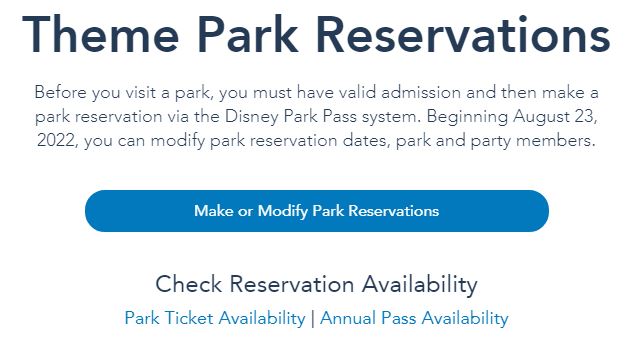
Step 5: Create Your Party
Select the members of your party that will be joining you at the park that day.
All Guests must have a valid admission linked to be able to make a theme park reservation. Since children under 3 do not need a park ticket, they also do not need a theme park reservation so they should not be selected during this step. If any of the Guests in your party have multiple valid tickets, you will be able to choose which one they will be using for this visit.
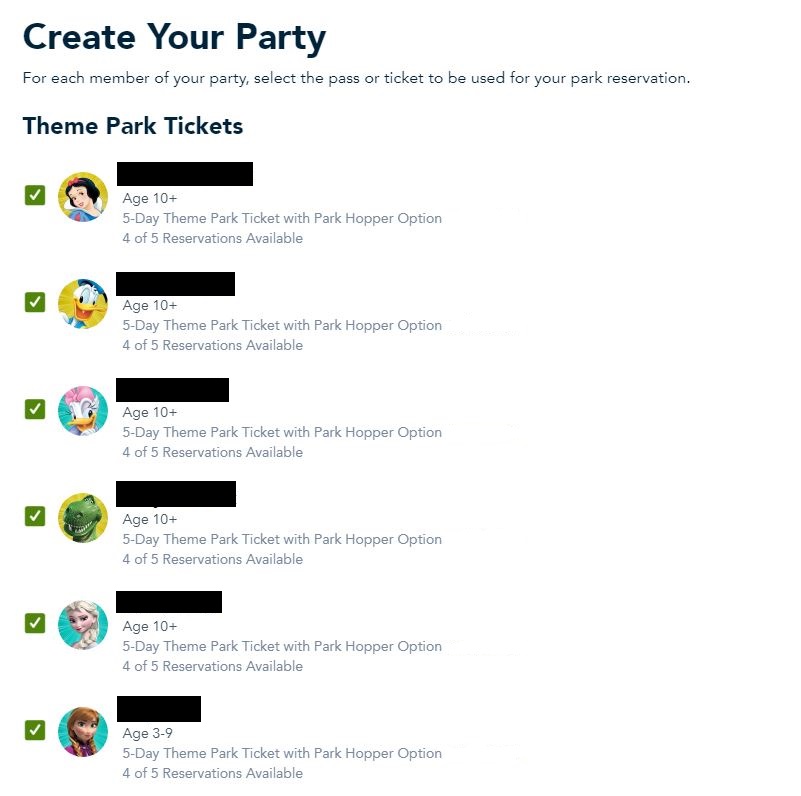
Step 6: Select a Date and Park
You will see a calendar at the top of the page. Navigate to the month you will be visiting Disney World and select the day that you want to reserve.
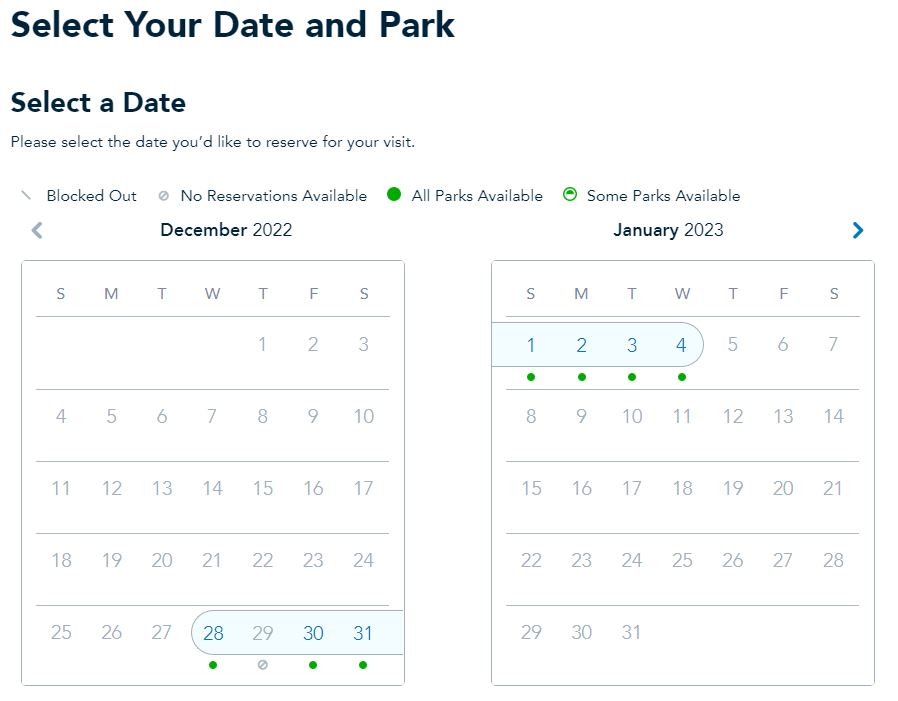
Next, choose the park you plan to visit.
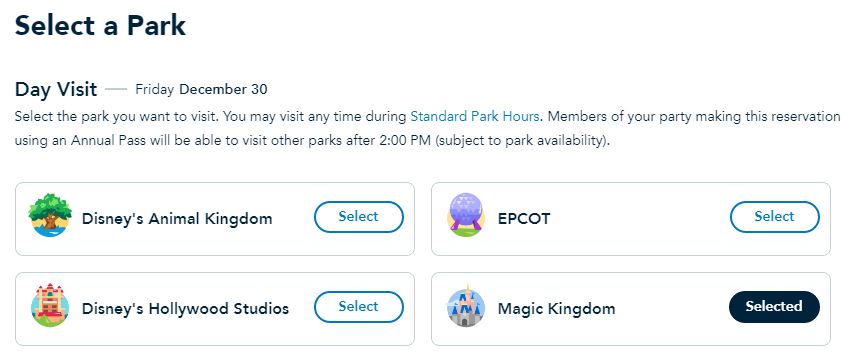
Step 7: Review and Confirm
Review your park selection and your party to make sure all the details are correct.
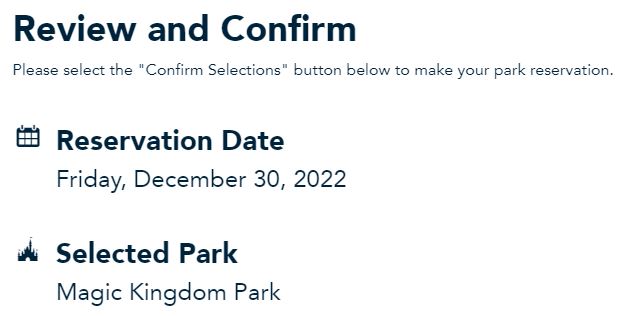
Check the box to agree to the terms and conditions, including the COVID-19 liability waiver.
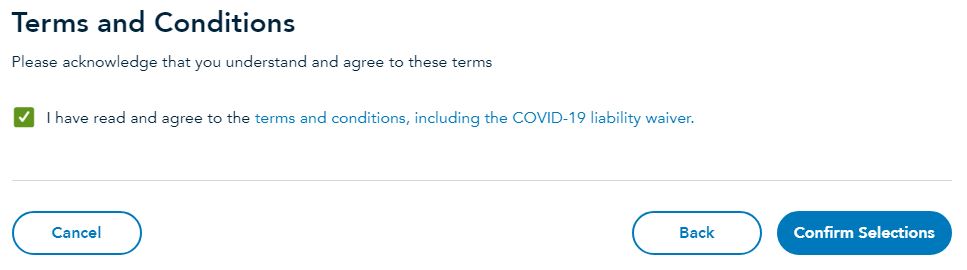
Step 8: Viewing your Park Passes
Once your park reservations are made, you can see them from your account under “My Plans”.